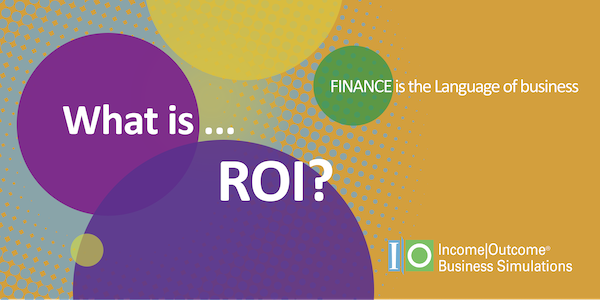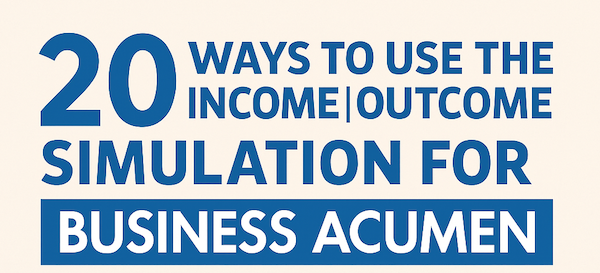CTL: Using Visual Finance to Compare Companies

Published Date
Related Post: NOTE: This exercise complements our blog post What Is NPV? and connects directly to the ROI Challenge, where leaders evaluate which investments truly create value for the company.
Which Company Performs Better?
Want to go beyond raw financials? You can use the Visual Finance app to compare two companies—set them to a similar level of sales revenue—and see how structure, efficiency, and strategy show up in the numbers.
This works especially well for companies in the same sector (like Apple and Microsoft), or any two companies you're curious about.
Step-by-Step Analysis
🔍 Step 1: Choose Your Companies
Using the Visual Finance app, select two companies to compare. If you don't already have an account, you can create one here.
They might be in the same sector but follow different business models—or operate in different regions. You can also choose companies from entirely different industries if you're curious how structure and strategy vary across sectors.
Examples:
- Apple vs. Microsoft (tech)
- Costco vs. Target (retail)
- PepsiCo vs. Coca-Cola (beverages)
It doesn’t matter if one company is significantly larger than the other—Visual Finance makes that part of the story. Open each company in a separate browser window and place the 2 windows side-by-side.
🔍 Step 2: Start With the Same Scale and Raw Dollars
Set both companies to the same scale (e.g., 1 stack = $10 billion).
Before adjusting anything else, take a quick look at the raw numbers:
- Which company is larger?
- Where are the biggest dollar differences—sales, profit, assets, debt?
This gives you context before moving into proportional analysis.
🔍 Step 3: Normalize for Revenue
Use the scale feature to set both companies to approximately the same Sales Revenue—ideally around 15–20 gold stacks, though more is fine if needed.
🔍 Step 4: Compare Structure
Now compare the two companies side by side:
Income Statement:
- Which company has higher COGS as a percentage of sales?
- Which spends more on SG&A or R&D (visually or proportionally)?
- Which company keeps more of its revenue as profit?
Balance Sheet:
- Who has more cash?
- Who has higher debt (short or long term)?
- Are there differences in intangibles, goodwill, or fixed assets?
Ratios:
- Return on Sales (ROS): Who keeps more profit per dollar of revenue?
- Asset Turnover (ATO): Who moves more revenue through their asset base?
- Return on Assets (ROA): Who turns assets into profit more effectively?
💬 Reflection Questions
- Do the differences reflect business model, customer base, or market strategy?
- Are the high-margin or high-efficiency choices visible in the structure?
- Which company would be easier to scale? Which one might be more resilient?
📈 Visual Finance: Reading Between the Numbers
The power of Visual Finance is that it allows proportional comparisons—you can strip away size and reveal strategic intent.
By seeing how similar companies allocate resources, you start to understand how results are built—and how different business models drive performance.
Final Thought
Structure gives you the layout and analysis gives you the story. And once you start asking, "What changed—and why?", you’re not just reading the numbers—you’re thinking like a businessperson.
That’s it! Short, practical, and hopefully useful.
Continue the Learning
This post is part of our Continue the Learning series, where we share tools, perspectives, and real-world examples to help you build stronger business acumen.